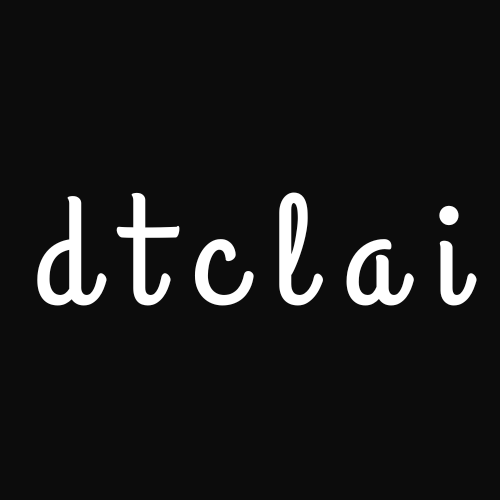Migrating Workloads to the Public Cloud
The migration of workloads to the public cloud is a complex process that requires careful planning and execution. Workloads are the applications, databases, and other software that run on your servers. Migrating to the cloud can help you to modernize your workloads, improve your performance, and reduce your costs.
Why migrate to the public cloud?
78% of IT decision makers cite cloud migration as a strategic priority in the next 12 months. Flexera’s *( https://info.flexera.com/CM-REPORT-State-of-the-Cloud) 2024 State of the Cloud report also highlights the growing importance of cloud migration, with organizations prioritizing the migration of more workloads to the cloud.
There are many reasons why you might want to migrate your workloads to the public cloud. Some of the most common reasons include:
- Improved performance: Cloud providers offer a wide range of high-performance computing resources that can help you to improve the performance of your workloads.
- Reduced costs: Cloud computing can be more cost-effective than traditional on-premises IT infrastructure.
- Increased security: Cloud providers have sophisticated security measures in place to protect your data.
- Increased scalability: Cloud computing can help you to scale your workloads up or down as needed.
- Increased agility: Cloud computing can help you to be more agile and responsive to change.
Key measures of success for these migrations include cost efficiency, savings, and faster delivery of new products and services. As public cloud adoption increases, organizations are focused on reducing costs and boosting revenue, which is particularly crucial as they invest in emerging technologies like generative AI. While cloud migration offers immense potential, careful planning is essential for success.
What are the phases of cloud migration?
The migration of workloads to the public cloud can be divided into four phases:
Phase 1 :Assess: In the assess phase, you will need to assess your current workloads and determine which ones are suitable for migration to the public cloud. You will also need to identify any potential challenges or risks associated with migration.
Identify internal stakeholders(team) and candidate workloads.
There are many variables that will impact priorities, including identifying workload dependencies, cloud-readiness, workload SLAs, and physical or virtual infrastructure. Other variables that will also be crucial during the migration include server names, IP addresses, number of VMs or containers per workload, OS and service pack information, CPUs, memory, attached disk space, shared storage, databases (size and type), licenses, bandwidth usage, and integrations.
Due to all the information you’ll need for your workloads, we recommend preparing a questionnaire that outlines all of these crucial pieces of information. You can send this to workload owners to help evaluate migration readiness, but also to have key information easily accessible during the migration itself. It is worth noting, however, that workload owners may not even know all the required information, which is why it is often invaluable to rely on a discovery and assessment platform( such as this https://cloud.google.com/resources/migration-assessment-offer offered by GCP) that can automate this process.
The result will be a detailed overview of your IT landscape, recommendations on where and how to migrate and/or modernize your workloads, and estimates of what your on-premise versus cloud costs might be. Having this information will be crucial as you progress through your migration planning and execution.
Phase 2 Plan: In the plan phase, you will need to develop a detailed migration plan by asking the right questions. This plan should include the following:
- A timeline for the migration
- A budget for the migration
- A list of the resources that you will need
- A risk assessment
- Testing of workloads: What easy way would exist to test the workloads before they are migrated to the live.
- Rightsizing: What approach would be used to map on prem resources to the cloud resources?
- Agents Installation: Would there be consent for installation of agents on the infrastructure?
- Roll Back: What strategy do we build to roll back should there be an issue?
- Monitoring: What observability tools would the migration team have access to?
- Downtime: What is the likely downtime going to be and how will that be managed?
Google cloud platform offers a whole host of cloud migration technologies https://cloud.google.com/products/cloud-migration for migration to the public cloud.
Choose the appropriate strategy for your use case :-
- Rehost: Redeploy workloads to the cloud without making substantial changes.
- Replatform: Start taking existing workloads and modernizing them, which you can do before migrating, or in some cases, during the migration itself with specialized migration software. Some examples include converting workloads running on VMs into workloads running on containers in Google Kubernetes Engine (GKE) or converting an on-prem SQL database to Google Cloud SQL.
- Rebuild:Take existing workloads that are too difficult to move and rebuild them from scratch in the cloud. In some cases, you might have a workload that is simply too old to migrate, so rebuilding is your only real option. This is sometimes also referred to as “refactoring” or “rearchitecting.”
Phase 3: Migrate: In the migrate phase, you will need to actually migrate your workloads to the public cloud. This can be a complex process, so it is important to work with a qualified cloud migration partner. Dtclai is equipped aptly to assist you in your cloud migration journey.
Phase 4: Optimize: In the optimize phase, you will need to optimize your workloads for the public cloud environment. This may involve making changes to your applications or infrastructure. Fine tune your cloud environment by changing your operational usage habits to meet the cloud’s highly dynamic environment. Leverage Features like intelligent recommendations, cost controls, and governance tools that will provide you with a robust foundation of services, as well as built-in cloud reports on predicted usage, purpose-built to keep budgets in line. And new AI-powered tools like GeminiCloud Assist (https://cloud.google.com/products/gemini/cloud-assist )gives you even more insights and assistance in keeping your operations running effectively and efficiently.
Migration checklist
Here is a checklist that you can use to help you migrate your workloads to the public cloud:
- Assess your current workloads.
- Choose a cloud provider.
- Develop a migration plan.
- Test your workloads in the cloud environment.
- Migrate your workloads to the cloud.
- Optimize your workloads for the cloud environment.
- Monitor your workloads in the cloud environment.
Case study: Flipkart
Flipkart is a leading e-commerce company in India. In 2017, Flipkart decided to migrate its entire platform to the Google Cloud Platform (GCP). This was a massive undertaking, but it was ultimately successful. Flipkart * was able to improve the performance of its platform, reduce its costs, and increase its scalability.
Conclusion
Migrating your workloads to the public cloud can be a complex process, but it can be a valuable investment for your business. By following the steps outlined in this blog post, you can successfully migrate your workloads to the cloud and reap the benefits of cloud computing.
References:
Migrating to Google Cloud Platform
Flipkart's DX Journey to Future-Proof Its Platform
* https://info.flexera.com/CM-REPORT-State-of-the-Cloud